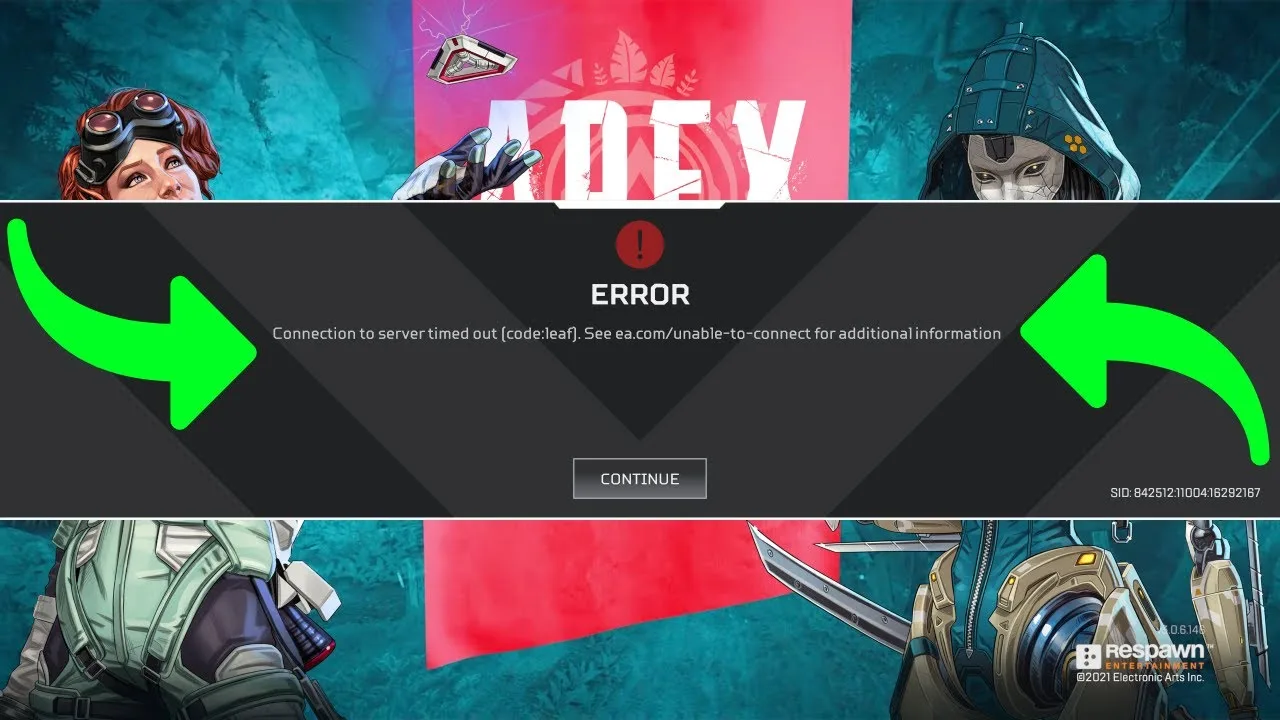What is error code leaf?
Error code leaf is a network-related error that can occur when playing Apex Legends. It is caused by a variety of factors, including poor internet connection, problems with devices managing your home network, temporary issues on your PC, an outdated network driver, problems with the game server, or other network-related settings on the device.
How to fix Apex Legends code Leaf?
There are a few things you can do to try to fix error code leaf in Apex Legends:
- Check your internet connection. Make sure you have a good internet connection and that your speeds are not too slow. You can test your internet speed using a website like Speedtest.net.
- Restart your network devices. This includes your router, modem, and any other networking equipment you may have. To restart your router, unplug it from the power outlet for 30 seconds, then plug it back in.
- Restart your PC. This can sometimes fix temporary issues that are causing the error code.
- Update your network driver. Your network driver is the software that allows your computer to communicate with your router and the internet. If your driver is outdated, it can cause problems with your internet connection. You can update your driver manually or use a driver updater tool like Driver Booster.
- Change the game server. If you are playing on a server that is far away from your location, you may experience lag or other problems. Try changing to a server that is closer to you.
- Use a VPN. A VPN can help to improve your connection by routing your traffic through a server in another location. This can sometimes help to fix error code leaf.
- Contact EA support. If you have tried all of the above and you are still getting error code leaf, you can contact EA support for help.
Conclusion
Error code leaf can be frustrating, but it is usually fixable. By following the steps above, you should be able to fix the error and start playing Apex Legends again.