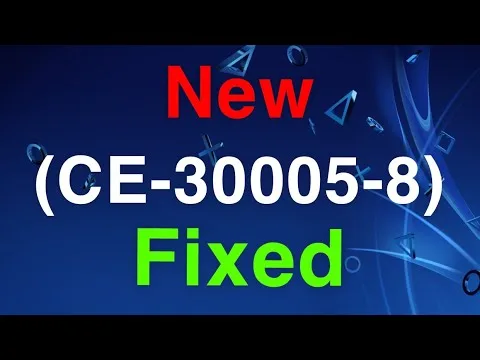PS4 Error CE-30005-8 is an error that occurs when the console is unable to read the disc or external hard drive. This error can be caused by a number of factors, including:
- Outdated software: Make sure that your console’s software is up to date.
- Corrupted database: Rebuild the console’s database to fix any corrupted data.
- Insufficient space: Make sure that you have enough space on your console’s hard drive to install the game or data.
- Dirty disc: Clean the disc with a soft, lint-free cloth.
- Faulty cable: Check the cable connecting the console to the external hard drive for any damage.
- Hardware failure: If you have tried all of the above and the error persists, it is possible that your console’s hardware has failed. In this case, you will need to contact Sony for assistance.
Here are the steps how to fix PS4 Error CE-30005-8:
- Check for space: Make sure that you have enough space on your console’s hard drive to install the game or data. You can check the available space by going to Settings > System > Storage.
- Clean the disc: If you are trying to install a game from a disc, make sure that the disc is clean. Clean the disc with a soft, lint-free cloth.
- Check the cable: If you are trying to connect an external hard drive to your console, check the cable for any damage. If the cable is damaged, replace it.
- Update the software: Make sure that your console’s software is up to date. You can update the software by going to Settings > System > Software Update.
- Rebuild the database: If you have tried all of the above and the error persists, you can try rebuilding the console’s database. To rebuild the database, follow these steps:
- Turn off your console.
- Hold down the Power button** until you hear a second beep.
- Connect the controller to the console using a USB cable.
- Press the PS button** on the controller.
- Select 5. Rebuild Database.
- Wait for the process to finish.
Once the process is finished, try to install the game or data again. If the error persists, you may need to contact Sony for assistance.