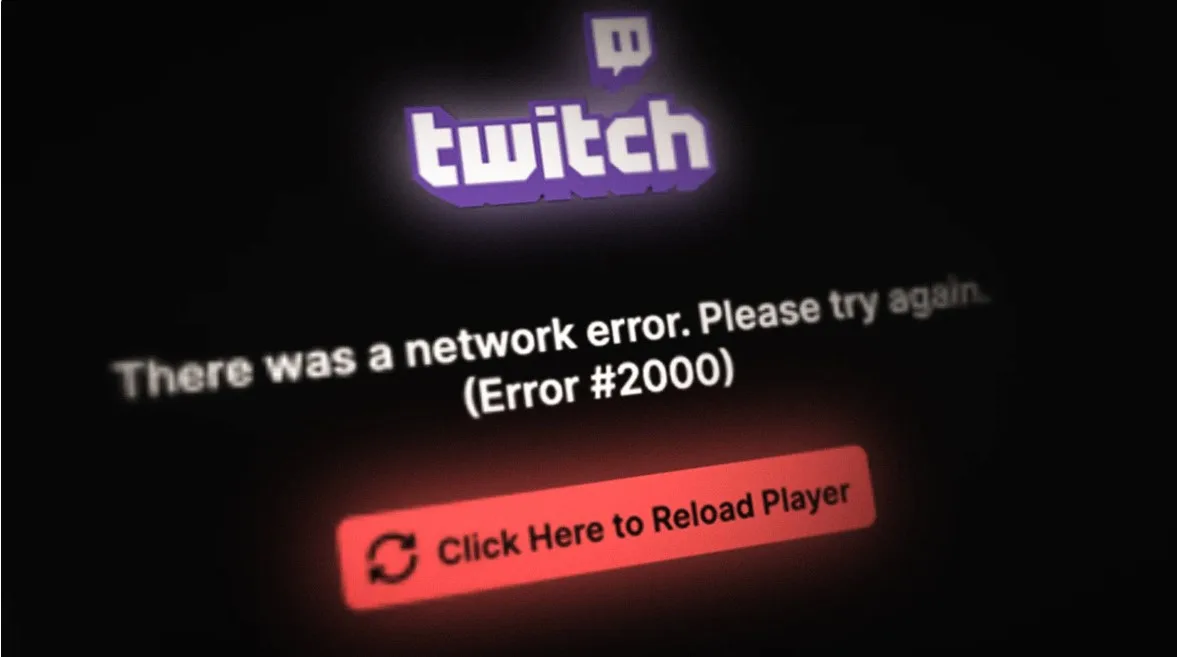Twitch is a popular streaming platform for gamers, but it can sometimes be frustrating when you encounter an error message. One common error is the Twitch Network Error 2000, which can occur for a variety of reasons.
In this guide, we will explain what causes this error and how to fix it. We will also provide some tips to help you prevent it from happening in the future.
What causes Twitch Network Error 2000?
There are a few different things that can cause the Twitch Network Error 2000. These include:
- An unstable internet connection. If your internet connection is slow or intermittent, it can cause problems with streaming on Twitch.
- Antivirus software. Some antivirus software can block Twitch, which can lead to the error message.
- Browser extensions. Certain browser extensions can also interfere with Twitch, causing the error message to appear.
- A corrupted browser cache. If your browser cache is corrupted, it can prevent Twitch from loading properly, resulting in the error message.
How to fix Twitch Network Error 2000
There are a few things you can do to try to fix the Twitch Network Error 2000. These include:
- Check your internet connection. Make sure that your internet connection is working properly and that you have a good signal.
- Disable your antivirus software. If you have antivirus software installed, try disabling it and see if that fixes the problem.
- Disable your browser extensions. If you have any browser extensions installed, try disabling them and see if that fixes the problem.
- Clear your browser cache. To clear your browser cache, follow these steps:
- Open your browser.
- Click on the three dots in the top right corner of the browser window.
- Select Settings.
- Scroll down to the Privacy and security section.
- Click on Clear browsing data.
- Select the Cached images and files checkbox.
- Click on Clear data.
- Use a VPN. If you are still having problems, you can try using a VPN. A VPN can help you bypass regional restrictions and improve your internet connection.
Tips to prevent Twitch Network Error 2000
Here are a few tips to help you prevent the Twitch Network Error 2000 from happening in the future:
- Keep your software up to date. Make sure that your operating system and browser are up to date. This will help to ensure that your software is compatible with Twitch and that you are protected from security vulnerabilities.
- Use a reliable VPN. If you are going to use a VPN, make sure that you choose a reliable service. A reliable VPN will help to protect your privacy and security, and it can also help you bypass regional restrictions.
- Be patient. Sometimes, Twitch can experience technical difficulties. If you are getting the error message, try waiting a few minutes and then try again.