Update KB3197954 build 14393.351 is now available for everyone with Windows 10 Anniversary Update. Recently, this update was released for the slow ring and release preview ring members. The latest build brings minor fix and improvements to Windows 10 devices.
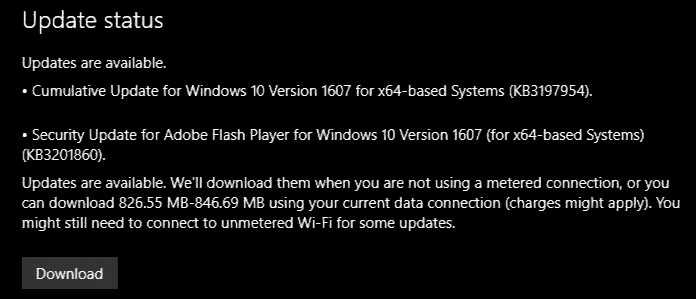
As reported earlier, The new cumulative update build 14393.351 and mobile build 10.0.14393.351 was compiled on October 14, 2016. Previously, the company released build 14393.321. Check out what’s new in Cumulative Update for Windows 10 Version 1607 for x64-based Systems (KB3197954).
New in Update KB3197954 build 14393.351
- Improved reliability of Internet Explorer 11, Start, File Explorer, action center, graphics, and the Windows kernel.
- Addressed issue that was causing System Center Operations Manager (SCOM) Management Console to crash in State view.
- Addressed connectivity issue from a 32-bit application to a Remote Desktop Gateway that doesn’t have HTTP tunneling enabled.
- Addressed issue of updates not being restored when doing a system reset, even if those updates were permanently installed.
- Addressed issue that was causing domain logon attempts to fail on a Windows 10 Pro device after upgrading from Windows 10 Home.
- Addressed issue that was causing failed logon counts of non-admin users without network logon permissions to be counted as cumulative, resulting in devices going into BitLocker recovery more frequently.
- Improved support for websites by updating the HTTP Strict Transport Security (HSTS) preload list.
- Improved support for IT administrators using Group Policy to block users updating the operating system from Windows Update.
- Improved reliability and stability of the notification framework for enabling contextual notifications in File Explorer.
- Addressed an issue that prevented System Center Configuration Manager from performing inventory uploads via Background Intelligent Transfer Service (BITS) when Encrypting File System (EFS) has been disabled.
- Addressed additional issues with USB, Wi-Fi, clustering, setup, Microsoft Edge, Internet Explorer 11, licensing, PowerShell, Component Object Model (COM), Windows kernel, graphics, and Bluetooth.
Recently, Windows Insider team also released Redstone 2 build 14951 of fast ring members. Windows 10 preview build 14931 is also now available for Slow ring insiders. You can download ISO from here.

