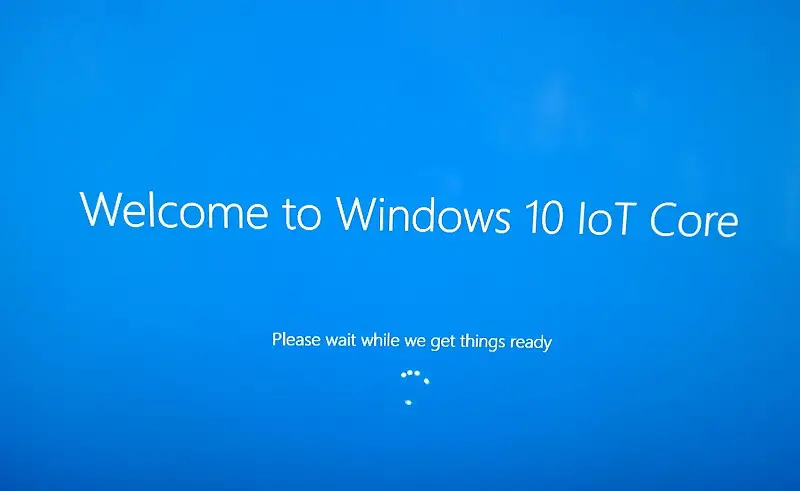Windows 10 IoT version 1709 also known as Fall Creators Update is now available for download. The new update comes with new features, bug fixes and improvement.
Windows 10 IoT build 16299 has added additional support for controlling line displays including customization of the cursor style, brightness, blink rate, and character sets. In addition, Microsoft also added support for custom glyphs, transaction descriptors, and marquee mode for scrolling text.
What’s New in Windows 10 IoT Fall Creators Update
- .NET for UWP apps, the set of managed types that can be used to build Universal Windows Platform apps using C# or Visual Basic, has been augmented with thousands of new APIs to make it compliant with .NET Standard 2.0.
- Updated language support on Windows 10 IoT Core including English (en-US and en-GB), French (fr-FR and fr-CA), Spanish (es-ES and es-MX), and Simplified Chinese (zh-CHS). You can create FFUs supporting multiple languages – see MultiLangSample and SingleLangSample for more information.
- Support for Emergency Management Services on Windows 10 IoT Core.
- Improved ink support on Windows 10 IoT Core. With a compatible pen digitizer, you can now utilize DirectInk APIs for highlighter, pencil, and vector-based ink. We’ve also added XAML ink controls for UWP, including InkCanvas and InkToolbar, which enable stencils like rulers and protractors, and multi-modal interactions such as simultaneous pen and touch on compatible hardware. Smart Ink features such as ink recognition and ink analysis are not supported.
- Additional support for controlling line displays including customization of the cursor style, brightness, blink rate, and character sets. We’ve also added support for custom glyphs, transaction descriptors, and marquee mode for scrolling text.
- On Windows 10 IoT Enterprise enable access to industry standard buses like GPIO, I2C, SPI, and UART from user mode through the Windows.Devices APIs.
- Assigned Access is a feature in Windows 10 IoT Enterprise which lets you restrict a specific user account to using only one Universal Windows app. Expanded Assigned Access support to allow running multiple UWP and Win32 apps in a lockdown experience and manage those settings from the cloud.
- You can change the system language using IoTSettings.exe or new APIs. For details, see the language configuration section of the Command Line Utils and Language Support documentation.
- Updates to Raspberry Pi UEFI to enable Boot Volume Monitor.
- Added SMSC network driver to all architectures of Windows 10 IoT Core.
- Enabled exclusive-mode audio streams for audio endpoint devices on Windows 10 IoT Core.
- Added new APIs in WinRT for setting the system date and time on Windows 10 IoT Core.
- Added support for Universal BSP (wm.xml). Use the iot-adk-addonkit v4.0 with the current version of the ADK.
- Added language selection and localized layouts to On-Screen Keyboard. For more details, see On-Screen Keyboard Layouts.
Known Issues
- F5 driver deployment from Visual Studio does not work on Windows 10 IoT Core. Drivers must be manually copied and registered on the device.
- The Windows IoT Remote client does not work for Raspberry Pi. Use a board with accelerated graphics such as Minnowboard Max or Dragonboard or attach a monitor for local display.
Microsoft also released Windows 10 Fall Creators Update for end users.