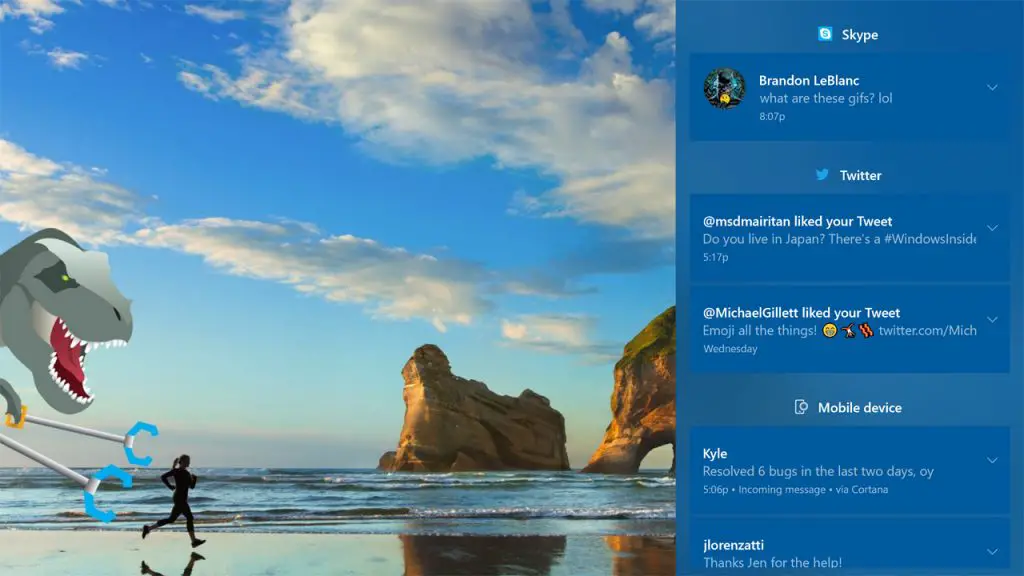Windows 10 Build 17101 (Redstone 4) is now available for download. The new build comes with bug fixes and improvements. The latest build has added a new power policy called Ultimate Performance for Windows 10 Pro and Workstation. This new power setting will allow the OS to quickly tune the behavior based on user preference, policy, underlying hardware or workload. In addition, Windows 10 Build 17101 ISO download links will be available later on our website. Check out more details below.
Update 2: Windows 10 Build 17101 ISO is now available here.
New In Windows 10 Build 17101
Input Improvements
Emoji design updates: Made adjustments to the design of some of our emoji.
Emoji search comes to more languages: Adding search support to more locales too! Now you can find an emoji by keyword in over 150 locales, including English (Great Britain), French (France), German (Germany), Spanish (Spain), and more. This will help you get the emoji you want easily and quickly. As a reminder, to bring up the Emoji Panel set focus to a text field and press WIN + (period) or WIN + (semicolon).
Windows App Permissions
UWP File System Access: UWP apps will be granted permission to have broad file system access. This capability will be granted on a per app basis by Microsoft. If a UWP app has the broad file system access restricted capability, you will receive a consent dialog prompting you to accept or deny the request. If at any time you change your mind about the decision, you can go to Settings > Privacy where you’ll find a new Settings page for File System Access.
New features for Windows 10 Pro for Workstations
A new power scheme – Ultimate Performance: Introducing a new power policy called Ultimate Performance. Windows has developed key areas where performance and efficiency tradeoffs are made in the OS. Over time, we’ve amassed a collection of settings which allow the OS to quickly tune the behavior based on user preference, policy, underlying hardware or workload.

This new policy builds on the current High-Performance policy, and it goes a step further to eliminate micro-latencies associated with fine grained power management techniques. The Ultimate Performance Power plan is selectable either by an OEM on new systems or selectable by a user. To do so, you can go to Control Panel and navigate to Power Options under Hardware and Sound (you can also “run” Powercfg.cpl). Just like other power policies in Windows, the contents of the Ultimate Performance policy can be customized.
Productivity focused out of box applications: In the Windows 10 Fall Creators Update, the out of box experience for Windows 10 Pro for Workstations draws from the Pro edition of Windows 10. One area where this is noticeable is the suite of applications installed out of the box visible as tiles in the start menu. In the next release for Windows, you will see for Windows 10 Pro for Workstations productivity and enterprise focused applications in place of consumer applications and games. This was one of the top feedback shared with us by our partners and users and we’re delivering this in our next update.
Fixed In Windows 10 Build 17101
- We fixed an issue from the last flight were some PCs failed to resume from hibernate (requiring a hard reboot to recover).
- We fixed an issue resulting in 3 and 4 finger gestures on the touchpad being unresponsive in the last two flights.
- We fixed an issue after upgrading to the last flight where Start didn’t work for Insiders who’d had HomeGroup added as a folder to appear on Start.
- We’ve updated the touch keyboard so that if you try to shapewrite in an unsupported text field or when the typing resources aren’t installed, you won’t see the shapewriting trail as you swipe your finger over the keys.
- We fixed an issue where the touch keyboard showed an English layout with no IME on/off key when an East Asian keyboard is the only input method on your system.
- We fixed an issue where if you install a font product from the Microsoft Store, then later install a new build (feature update), the Store package will remain installed, but the fonts within the package are not installed. Until this is fixed, the temporary workaround is to uninstall the product from the Apps page in Settings, then re-acquire the product from the Store.
- We fixed an issue where the touch keyboard might stop invoking automatically after locking the PC and then unlocking the PC by using the touch keyboard to enter your PIN or password.
- We fixed an issue where the Japanese IME sometimes wouldn’t turn on correctly.
- We fixed an issue where the floating dictation UI could be unexpectedly tiny.
- We fixed an issue that could result in the mouse cursor suddenly jump to screen corner while mouse was moving in a List Control.
- We fixed an issue that could result in tabs hanging and not loading content recently in Microsoft Edge after using the browser for a few days with an adblocker enabled.
- We fixed an issue resulting in newly installed Microsoft Edge extensions not appearing in the Extensions pane in the last two flights.
- We fixed an issue in Microsoft Edge where favicons in light theme were unexpectedly getting black backgrounds.
- We fixed an issue that could result in UWP apps sometimes launching as small white rectangular boxes.
- We fixed an issue resulting in certain fingerprint readers not working in recent flights.
- We fixed an issue where Windows Hello failed to work on Surface Laptops with the last build.
- We fixed an issue that could result in the labels for files on the desktop overlapping their icons.
- We’re updating the “Advanced graphics settings” link on the Display Settings page to now just say “Graphics Settings”.
- When your volume is muted, the volume icons in the Sound Settings page will also now appear muted.
- If you click the Reset button on the App volume and device preferences page, it will now also reset any app specific volumes you’ve set back to default (100%).
- We fixed an issue resulting in app updates failing in the Microsoft Store with error 0x80070057 in recent builds.
- We fixed an issue resulting in app updates failing in the Microsoft Store with error 0x803FB005 in recent builds.
- We fixed an issue where bringing up Game bar using the Xbox button on an Xbox One controller didn’t work in some games.
- We fixed an issue where in the text box for the Mixer stream title using non-character keys (e.g. Tab, Delete, Backspace, etc.) might cause the game to hang for a few seconds.
- We fixed an issue where keyboard and mouse input might not work correctly in the Game bar when playing a first person game (e.g. Minecraft).
- We fixed an issue where in some games—such as Destiny 2 and Fortnite—mouse and keyboard input would still go to the game while Game bar was open.
- We fixed an issue during first shutdown/boot, or reboot, where for some users the device goes into a boot loop and the OS never loads.
Known Issues with Windows 10 Build 17101
- We have observed seeing longer-than-normal delays during install at the 88% mark. Some delays are as long as 90 minutes before moving forward. Please be patient as the install will complete successfully.
- Plugging in an external optical drive (DVD) will cause an Explorer.exe crash.
- Settings will crash if you open the Themes Settings page.
- Buttons on Game bar are not centered correctly.
- Selecting a notification after taking a screenshot or game clip opens the Xbox app’s home screen instead of opening the screenshot or game clip.
Check back later for Windows 10 Build 17101 ISO download links.