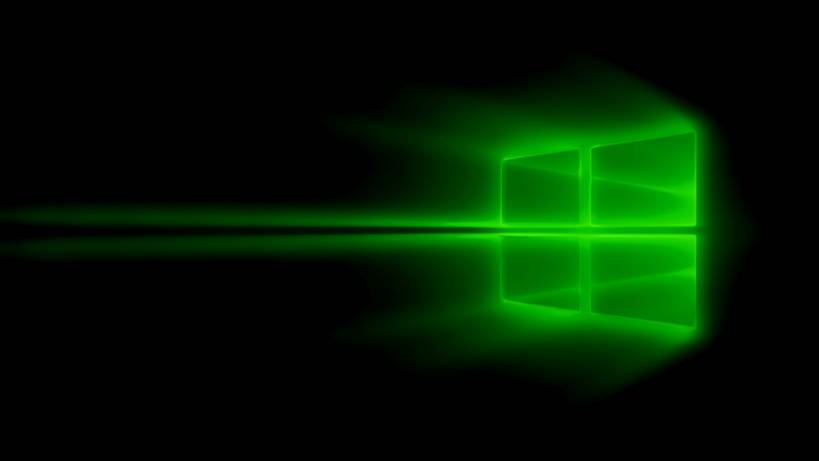Update – Windows 10 v1809 build 17763.1 is now rolling out for fast ring insiders. The new build comes with minor changes and improvements. Windows 10 v1809 build 17763.1 ISO download links will be available later on our website. Check out more details below.
General changes, improvements, and fixes for PC
- The build watermark at the lower right-hand corner of the desktop is no longer present in this build. This doesn’t mean we’re done…
- We fixed an issue where touching a Flash element in Microsoft Edge with two or more fingers could result in the tab crashing.
- We fixed an issue where thumbnails and icons might not be rendered if there were any video files saved to the desktop.
- We fixed an issue where certain Bluetooth audio devices wouldn’t play sound in apps that also used the microphone.
- We fixed an issue resulting in an unexpectedly increased use of battery recently when using certain apps like OneNote.
- We fixed an issue in PowerShell where it wasn’t displaying characters correctly in Japanese.
- We fixed an issue resulting in display scaling factors not being applied correctly (so the UI was smaller than expected) when viewing a full screen remote desktop window on a monitor set to certain display scalings.
Known issues
- Task Manager is not reporting accurate CPU usage.
- Arrows to expand “Background processes” in Task Manager are blinking constantly and weirdly.
Original Story: Microsoft is now testing Windows 10 build 17763 internally. The new Windows 10 October 2018 Update (Redstone 5) build 17763 (10.0.17763.1 rs5_release.180914-1434) was compiled on September 14, 2018.
Recently, Windows 10 Redstone 5 build 17760 was released for the Fast Ring Insider members. The new build has added various bug fixes and improvements. Windows team also announced that the Windows 10 v1809 October 2018 Update will be fully compatible with all major Tencent games.
Apart from this, the latest build also fixed an issue resulting in the icons on Microsoft Edge error pages not being visible on localized builds.
You can now download latest Insider preview build ISO images files from the link below.