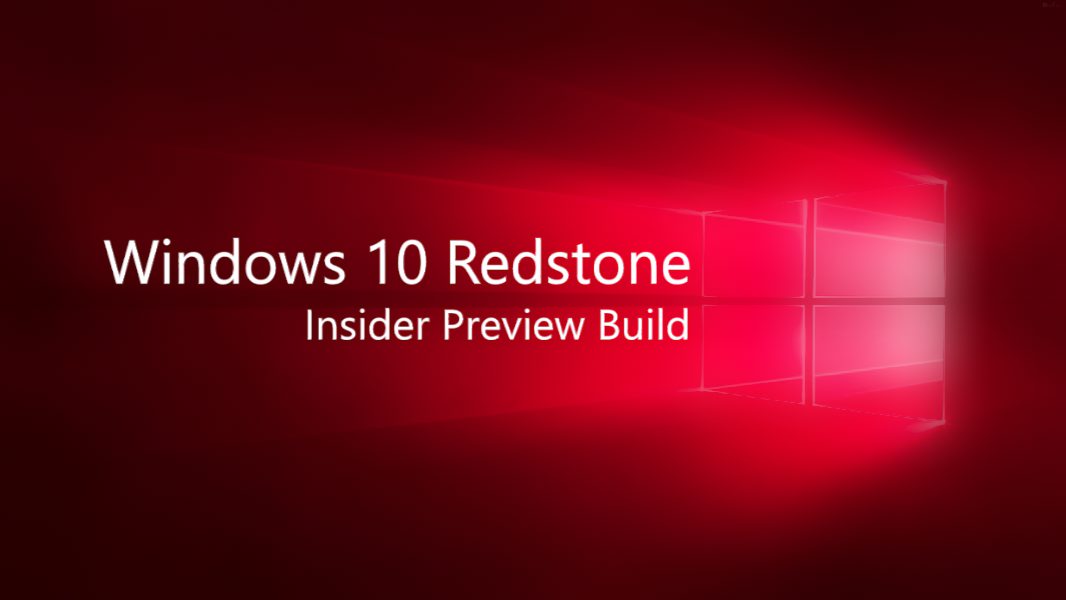Microsoft just released Windows 10 insider preview build 14352. The new Windows 10 insider build 14352 is released for the fast ring. Gabriel Aul informed insiders about the newly released build on twitter. New build 10.0.14352 includes new features and bug fixes.
Windows 10 Insider Preview Build 14352 now available to #WindowsInsiders in the Fast ring! https://t.co/AUO3qefI6P
— Gabriel Aul (@GabeAul) May 26, 2016
New features in Windows 10 Insider Build 14352:
Cortana Improvements
In addition to playing songs via your local files and OneDrive, you also now have the ability to play any song from the entire Groove Music Catalog using Cortana in Windows 10 insider build 14352. Cortana can play your favorite artist, genre, playlist or song for those with Groove Music Pass. New Cortana on your Lock screen for Groove Music Pass.
“Hey Cortana, play ”
“Hey Cortana, play ”
“Hey Cortana, play my ”
“Hey Cortana, pause”
Set a timer with Cortana: Cortana can now set a timer in Windows 10 insider build 14352 for you. New Cortana commands.
“Hey Cortana, set a timer for 10 minutes”
“Hey Cortana, how much time is left?”
“Hey Cortana, cancel my timer”
Windows Ink
Updated Sticky Notes: In Windows 10 insider build 14352, Cortana can create sticky note reminders from your notes.
Compass on the ruler: Windows Ink ruler to include a compass in Windows 10 insider build 14352. If the ruler is oriented in the direction of any of the cardinal points, the compass indicator will become bold.
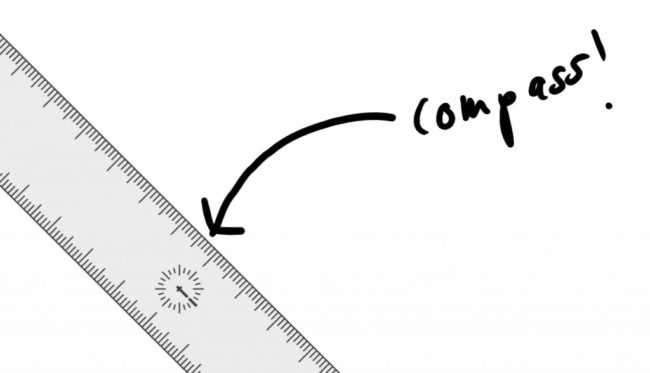
General improvements to the Windows Ink experience:
- Sketchpad will now dismiss if you tap Esc or Windows key combinations (for example, Win + S or Win + D).
- Updated export icon to be the more familiar floppy disk icon.
- New polished experience of opening Sketchpad.
- Issue fixed that resulted in Sketchpad sometimes needing to be tapped twice before it would launch from the Windows Ink Workspace flyout.
- Updated Sketchpad and Screen Sketch will now default to touch inking ON for non-pen devices.
- With Build 14252 and upcoming builds, the Windows Ink Workspace icon state on the taskbar will be saved after upgrading.
- Sticky Notes updated to show a small sticky note icon next to the app name when hovering over the app in the taskbar or in Task View.
Other items of note
Windows Game bar improved with full-screen support: With Windows 10 insider build 14352 Microsoft added support for six additional games in full-screen mode with Windows game bar, games are League of Legends, World of Warcraft, DOTA 2, Battlefield 4, Counterstrike: Global Offensive, and Diablo III. When the game is running full-screen users can press Windows key + G to bring up the Windows Game bar.
Feedback Hub to show Microsoft responses: Now insiders can check Microsoft response to their feedback. This change also replaces the “Received” tag that insiders been seeing on all feedback with something much more informative way.
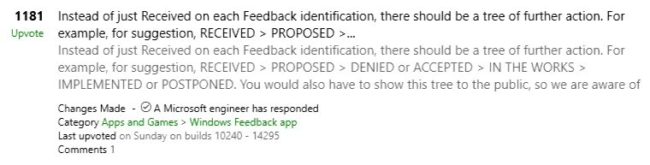
Updated File Explorer icon: Based on feedbacks Microsoft updated the File Explorer icon.

Deploying Windows Enterprise edition gets easier: starting with Windows 10 insider build 14352 a reboot is no longer required when upgrading from the Pro to Enterprise edition. You can try out this out by going to “Settings -> Update & Security -> Activation” in the settings app and click the “Change product key” button and enter a valid Enterprise product key.
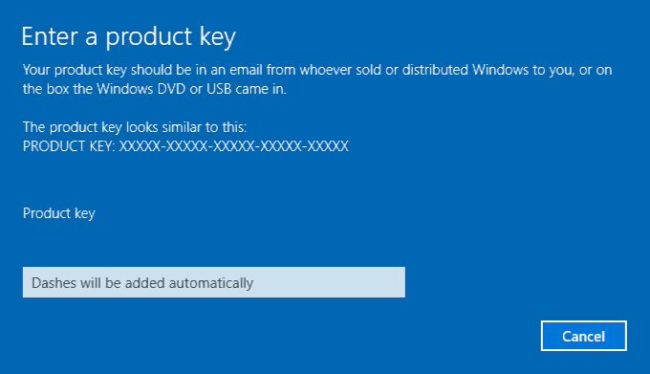
Limited Period Scanning: TUsers can choose to turn on this setting if user uses an antivirus program other than Windows Defender. This setting can provide an additional security in scanning and detecting malware. To enable this go to Settings > Update & security > Windows Defender and turn “Limited Periodic Scanning” on.
The last insider build 14342 was released on 11th May . Microsoft also released Windows 10 Build 10.0.10586.318 for all Windows 10 users as a monthly update.