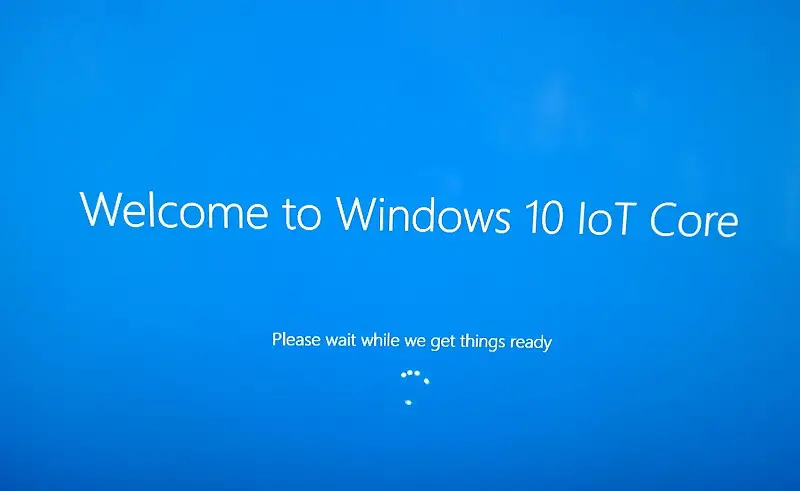Microsoft released Windows 10 IoT Core build 16267 is now available for Insiders. The new update comes with the bug fixes and improvements.
However, there are some known issues with the build with Network connectivity failures and Cortana on Hummingboard board is showing a black screen. Check out the full changelog below.
Windows 10 IoT Core build 16267:
- General bug fixes.
- Due to the Intel EOL (end-of-life) of Joule, FFUs for Joule will be discontinued soon. No Joule FFU will be released for RS3 RTM. Customers should identify an alternative platform using one of the other support SoCs – https://developer.microsoft.com/en-us/windows/iot/explore/SoC
- IOT_WEBB_EXTN feature has been refactored to remove the on boarding feature and the on boarding feature is now available as IOT_ONBOARDING_APP. With this update, the on boarding feature will be removed and users using the on boarding feature should re-flash their device to get this feature again.
Known issues:
- Store published apps aren’t able to invoke an exe through Windows.System.ProcessLauncher unless it is signed by Microsoft
- Cortana on Hummingboard board is showing black screen
- Visual Studio debugging for Java Script apps is not working. Apps can be deployed and started without the debugger from Visual Studio. Apps can also be deployed from Visual Studio and started from the Device Portal or iotstartup.exe
- Network connectivity failures in MinnowBoard Max (MBM) firmware version 0.93. (Fixed in firmware version 0.94.)
- F5 driver deployment from Visual Studio does not work on IoT Core.
Check updates to download Windows 10 IoT Core build 16267.