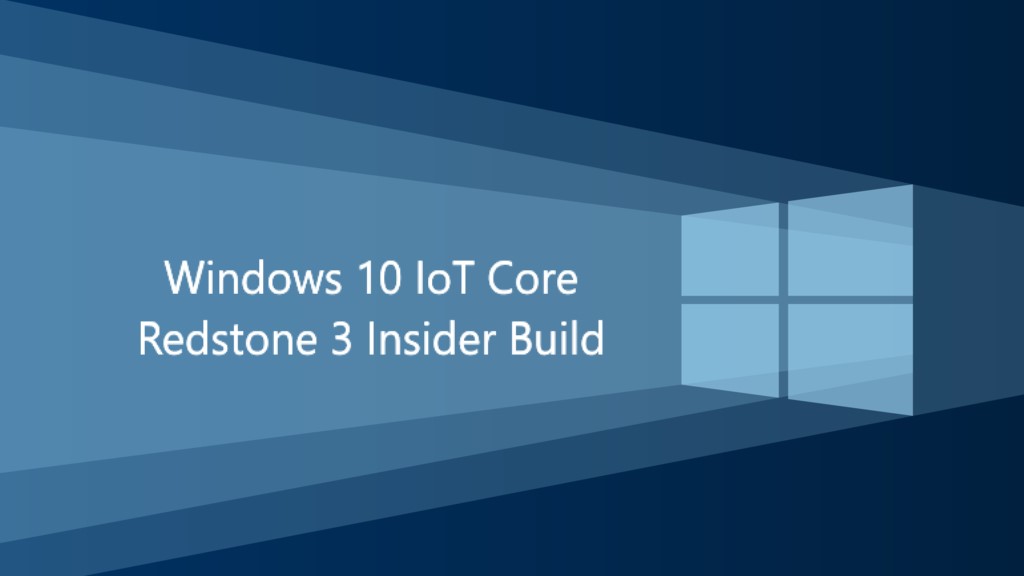Microsoft released Windows 10 IoT Core build 16273 is now available for Insiders. The new update comes with the bug fixes and improvements.
However, there are some known issues with the build with Network connectivity failures and Cortana on Hummingboard board is showing a black screen. Check out the full changelog below.
Windows 10 IoT Core build 16273 :
- General bug fixes.
Known issues:
- Store published apps aren’t able to invoke an exe through Windows.System.ProcessLauncher unless it is signed by Microsoft
- Cortana on Hummingboard board is showing black screen
- Network connectivity failures in MinnowBoard Max (MBM) firmware version 0.93. (Fixed in firmware version 0.94.)
- F5 driver deployment from Visual Studio does not work on IoT Core.
- Background tasks do not appear in the Apps Manager view in Windows Device Portal (WDP)
Check updates to download Windows 10 IoT Core build 16273.