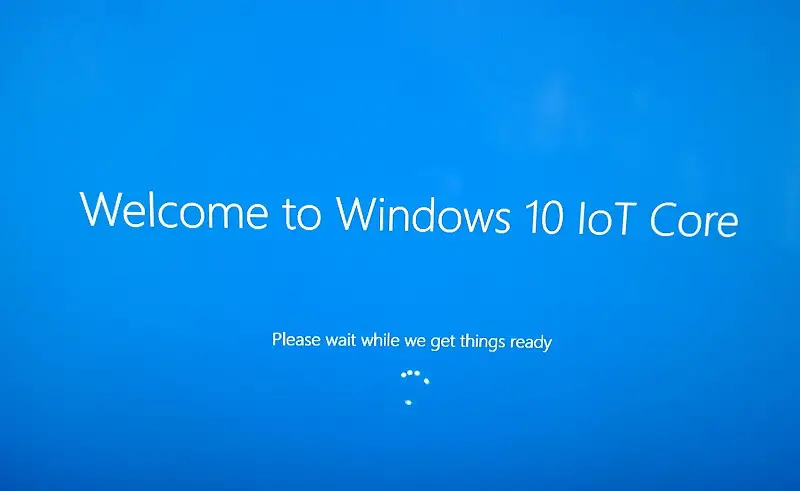Microsoft is now rolling out Windows 10 IoT Core build 17083 for Insiders. The new build update comes with the bug fixes and minor improvements. In addition, the new build has enabled the Flash mode in IOTUAP images. However, F5 driver deployment from Visual Studio does not work on IoT Core. Check out the full changelog below.
What’s new in Windows 10 IoT Core build 17083
FIXED
- General bug fixes
- Enabled Flash mode in IOTUAP images.
KNOWN ISSUES
- F5 driver deployment from Visual Studio does not work on IoT Core.
- Devices that were installed via NOOBS cannot run the bcdedit tool to enable the kernel debugger. This can be achieved with the following workaround:
Mount the SD card on your PC
Find the EFIESP drive partition number with diskpart or Disk Management (say it’s “M:”)
Run the command “bcdedit /store M:\EFI\Microsoft\boot\bcd /set {default} debug yes”
Unmount the SD card.
You should now be able to connect the debugger. - Microphones are not functional
- The mouse pointer is not visible on Dragon Board images
- Unable to deploy apps in headless mode. Device is not functional in headless mode.
- F5 application deployment of headed foreground UWP apps will not work on the first attempt. The second attempt should be successful.
- UWP startup apps will be replaced by IoT Core default app.
Check updates and download Windows 10 IoT Core build 17083.