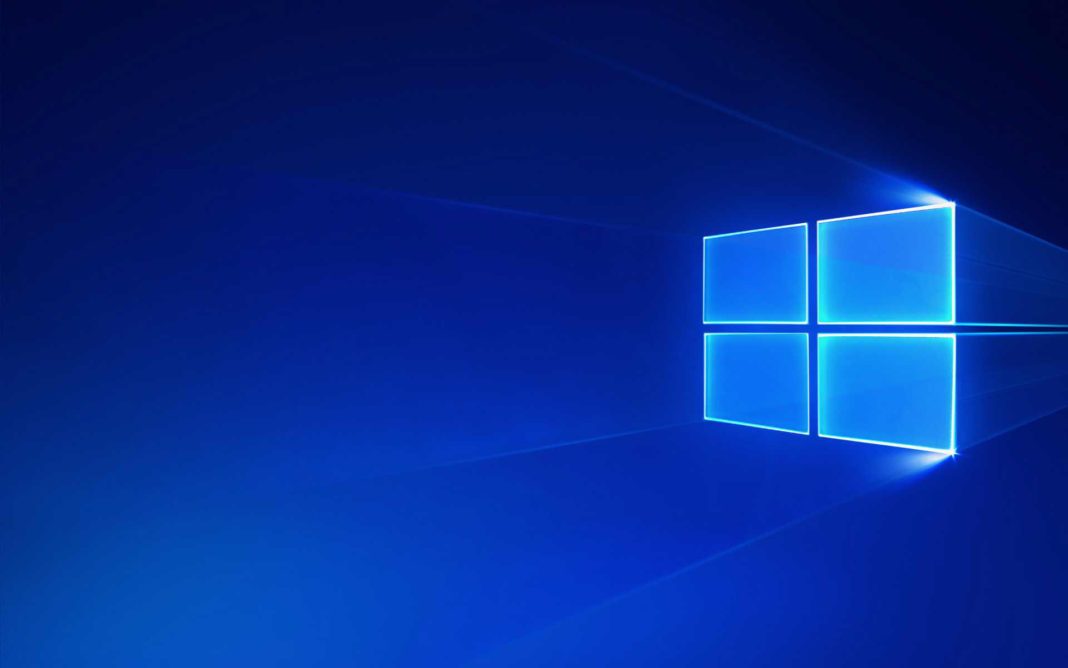Now you can download Windows 10 update KB4022725 and update KB4022715 Offline Installers. Microsoft today released Windows 10 cumulative update KB4022725 Build 15063.413, update KB4022715 Build 14393.1358 and other updates for end users.
However, some users are reporting that they are unable to download updates or their update stuck midway. We’ve posted official Microsoft offline direct download links for these new updates.
Download Windows 10 update KB4022725 offline files
Windows 10 update KB4022725 OS build 15063.413 x64 (64Bit)
Windows 10 Update KB4022725 OS build 15063.413 X86 (32Bit)
Download Windows 10 update KB4022715 offline files
Windows 10 update KB4022715 OS build 14393.1358 x64 (64Bit)
Windows 10 Update KB4022715 OS build 14393.1358 X86 (32Bit)
Download Windows 10 update KB4022714 offline files
Windows 10 update KB4022714 OS Build 10586.962 x64 (64Bit)
Windows 10 Update KB4022714 OS Build 10586.962 X86 (32Bit)
Download Windows 10 update KB4022727 offline files
Windows 10 update KB4022714 OS Build 10240.17443 x64 (64Bit)
Windows 10 Update KB4022714 OS Build 10240.17443 X86 (32Bit)
You will see Cumulative Update for Windows 10 Version 1703 for x64-based Systems (KB4022725) and Cumulative Update for Windows 10 Version 1607 for x64-based Systems KB4022715) in your updates. If you are still facing problems regarding update download or installation, you can check our guide for the fixes for these issues here.