Microsoft has announced that after October 10, 2017, Windows 10 version 1511 devices will no longer receive security and quality updates. The company recommends users to update their devices to the latest version of Windows 10.
Since version 1511 was released in November 2015, Microsoft has released additional feature updates that build upon each other, delivering the newest features and more comprehensive security.
How do I know which version of Windows 10 I’m running?
In the search box on the taskbar, type winver and then press Enter. This opens the About Windows dialog box, where you’ll see the version of Windows 10 that’s running on your device.
If your version is listed as 1511 (or an earlier version) in the About Windows dialog box, Microsoft recommends updating your device to the latest version of Windows 10.
How do I update my device?
Connect your computer to the internet and then go to Go to Settings > Update & Security and Click ‘Check for Updates’. This will download a new feature update for your system.
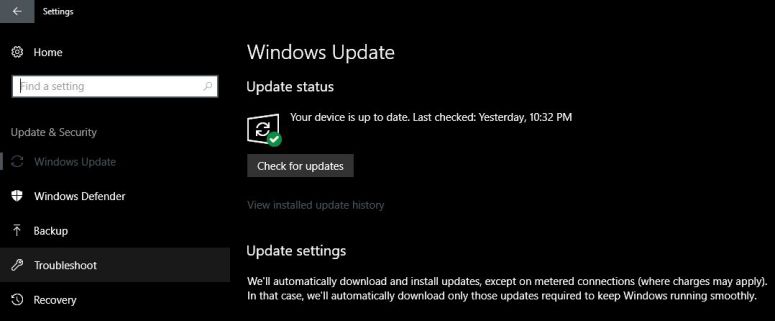
What happens if I continue to use Windows 10 version 1511 (or an earlier version)?
If you continue to use version 1511, your computer will still work, but since you won’t continue to receive new security updates or other quality updates, it could become more vulnerable to security risks and viruses.
Does end of service for version 1511 apply to all editions of Windows 10?
Windows 10 version 1511 end of service impacts the following editions of Windows 10:
- Windows 10 Home
- Windows 10 Pro
- Windows 10 Education
- Windows 10 Enterprise
Update your Windows 10 to a new version as soon as possible. Also, you can now download Windows 10 Fall Creators Update (version 1703) before it’s official release on Oct. 17th.

