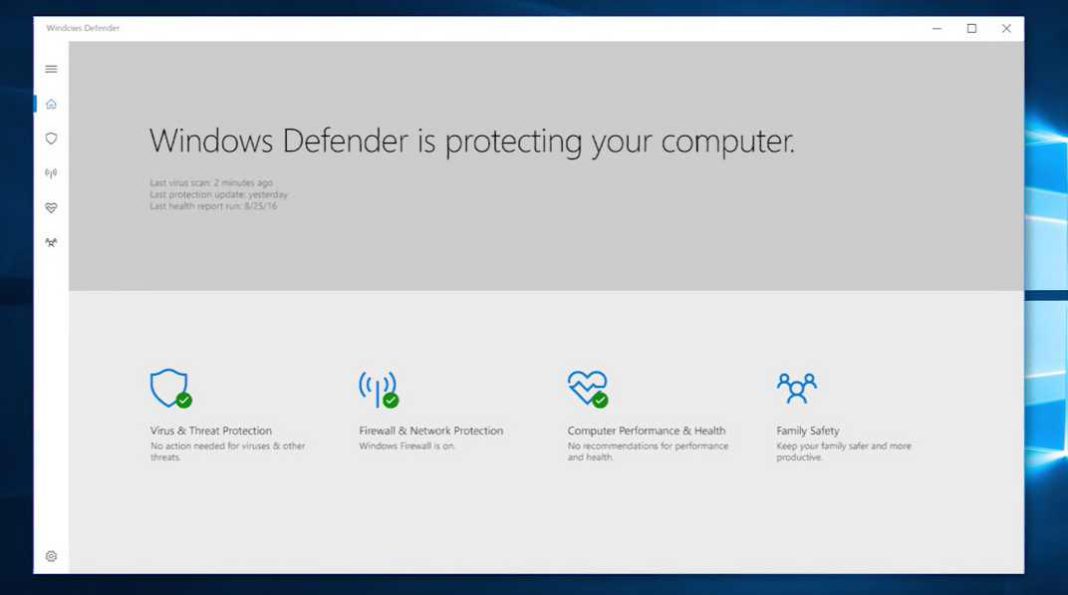Microsoft will introduce new Windows Defender Security Center with upcoming Windows 10 Creators Update to view and control the security protections. Today, the company posted more details about the app. check out below.
Microsoft Posted,
In the Windows 10 Creators Update, we will introduce a new experience called the Windows Defender Security Center to make it is easier for you to view and control the security protections you choose and better understand the security features already protecting you on your Windows 10 device.
Windows Defender Security Center app features:
- Virus & threat protection provides a new view of your antivirus protection whether it’s Windows Defender Antivirus that comes free with Windows 10 or AV software from one of our ecosystem partners.
- Device performance & health provides a single view of your latest Windows updates, drivers, battery life, and storage capacity. Additionally, you have the option to start fresh with a clean install of Windows using the Refresh Windows feature. This option will keep your personal files and some Windows settings, and remove most of your apps for a fresh start that can help with performance improvements should your device need them.
- Firewall & network protection provides information on the network connections and active Windows Firewall settings, as well as links to network troubleshooting information.
- App & browser control allows you to adjust settings for SmartScreen for apps and browsers helping you be more informed and stay safer online by warning you of potentially malicious sites, downloads and unrecognized apps and files from the Internet.
- Family options give you an easy way to connect to the family options available online. This page can link you to information about parental controls, options for setting up good screen time habits, setting up activity reports of your kids’ online activity and managing controls for purchasing apps and games. You can also view the health and safety of your family’s devices from this centralized location.