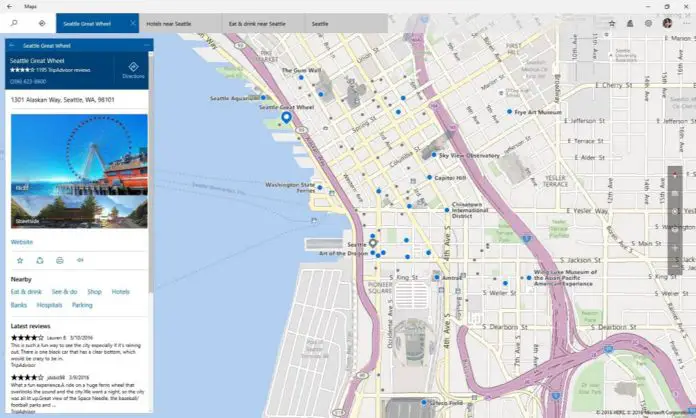Microsoft updated Windows 10 Maps app. The update is only available to Windows PC and Mobile Insiders in the Fast Ring. The new update includes the multiple map search functionality, which allows users to view several searches within a single map view, all at once.
Windows Maps app on Windows 10 PC gets few UI tweaks like navigation is now located at the top and on Windows Mobile, the navigation is located at the bottom. New Windows Maps app UI tweak allowing for easier one-handed use for mobile users.
Microsoft posted more about Windows Maps app on blog:
->We’ve added labels for your search results directly on the map instead of referencing numbers on the search list. You can now see the name of each place directly on the map.
->For those markets that offer nearby search results, we’ve made improvements to our algorithms that result in closer and better search results.
->You can now minimize search results, directions, and location info to enjoy more of the map, while keeping them in easy reach.
->We added search to 3D cities so you no longer have to scroll to find the city you’re looking for.
->Your favorites are now available offline so you can truly enjoy your offline maps and take advantage of all the places you have saved. You can also add notes to your favorites to keep track of things you want to remember about that place.
->When Cortana is enabled, you will receive turn-by-turn directions in Cortana’s voice, currently supported for English (United States), English (United Kingdom), Simplified Chinese (China), French (France), Italian (Italy), German (Germany) and Spanish (Spain).
->We’ve made it easier for you to follow your public transit route and know when it’s time to get off the bus with updated turn-by-turn instructions.
->And finally, based on the greatest amount of user feedback we’ve made improvements to the UI of turn-by-turn instructions to improve glanceability and the layout in landscape mode.
->Microsoft will continue to improve the Windows Maps app based on user feedback, and so let Microsoft know what other new features and improvements you would like to see in the Windows 10 Maps app through the Feedback Hub.