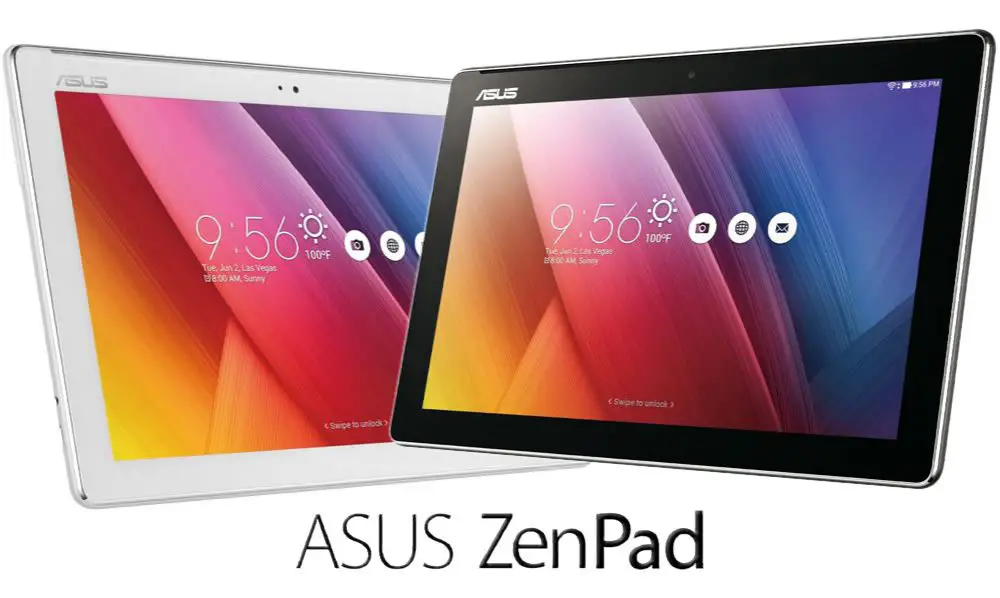ASUS has released a new software update V5.3.6 for ZenPad 10. The new update includes Android security patch and other fixes.
The new update fixes 49 Common Vulnerabilities and Exposures in the Android OS. as well as fixes for 16 vulnerabilities.
Software Update V5.3.6 for ZenPad 10
- Update Google security patch.
- Remove redundant app shortcuts “Audio Wizard”、 “Splendid” 、“System update” and “Flashlight” from all apps menu.
- Remove”PC Suite” (CD-ROM)
- Remove“Tap and hold to show menu” from Settings > ASUS customized settings >Touch key setting. Add “Tap and hold to activate Multi-window ” in Touch key setting.
- QuickSettings supports multiple pages, user can swipe left to right to see more quick settings if using more than 12. The user can enter edit screen by tap the edit button on top right corner to determine which settings enabling or disabling.
- DefaultTap and hold Recent apps key to activate Multi-window.
- Add”Game Genie”.
- ZenUIKeyboard added New Unicode code 9.0 emoji and skin tone.
- The preloaded Holo Spiral, Bubbles, Black Hole, and Phase Beam live wallpapers are not compatible with Android N and will be removed after the system update.
- And bundled notifications switch. (Settings > Notification > Configure notifications.) When multiple notifications for a single app are received, they can be bundled together into a single group.This group can be expanded to see the individual messages.
-
Add Lock screen wallpaper slideshow
Change wallpaper every time you wake up your device. And users can go to”Settings” -> “Lock screen” -> “Wallpaper slideshow settings” for setting.
- UpdateSMMI tool to SMMI_TEST_V5.1.74_CSC_L1L2.
- SupportUnlock tool
The OTA software update V5.3.6 for ZenPad 10 will gradually roll out to everyone. However, you can also check manually for updates, head over to Settings > About device > System update.