Download links for Windows 10 build 16257 ISO image files are now available. Microsoft released new Windows 10 Fall Creators Update Insider build to Fast Ring Insider members with new features and improvements. The new build has added a new Eye Control feature for empowering people with disabilities to operate an on-screen mouse, keyboard, and text-to-speech experience using only their eyes.

The latest build also brings improvements to the Microsoft Edge browser, Input Improvements, Windows Defender Application Guard (WDAG) Improvements, and updated Console(CMD) colors. You can read full changelog here.
If you are unable to update your Insider build or looking for fresh installation, ISO images are now available for download. Check out more detail and download link below. Also, read how to create bootable USB drive with Insider build ISO files.
Download Windows 10 build 16257 ISO All-in-One
All-in-One ISO includes all Windows 10 editions like Home, Pro, Cloud, Enterprise and Education Editions in one single ISO file. Get the download link from below.
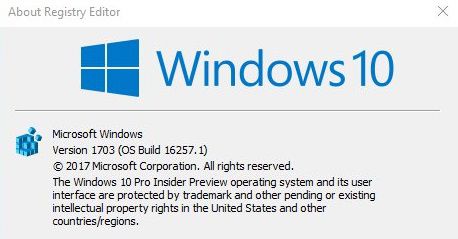
Download Windows 10 build 16257 ISO image 64Bit (4.39GB)
Download Windows 10 build 16257 ISO image 32Bit (3.23GB)
Windows 10 Build 16257 ISO / UUP Download links
Download UUP files from here
Get the decrypter from here
How to create 64Bit ISO with UUP files:
- Unzip decrypt-multi-release.7z.
- Download us-amd64_en.zip and amd64_main.zip files and extract them to decrypt-multi-release/UUPs/
- Go back and click Convert-UUP file.
- Enter your choice of edition number and press enter.
- Now it will create ISO file.
How to create 32Bit ISO with UUP files:
- Unzip decrypt-multi-release.7z.
- Download x86_main.zip and x86_en-us.zip files
- and extract them to decrypt-multi-release/UUPs/
- Go back and click Convert-UUP file.
- Enter your choice of edition number and press enter.
- The command will create Windows 10 build 16257 ISO file within 5mins.

