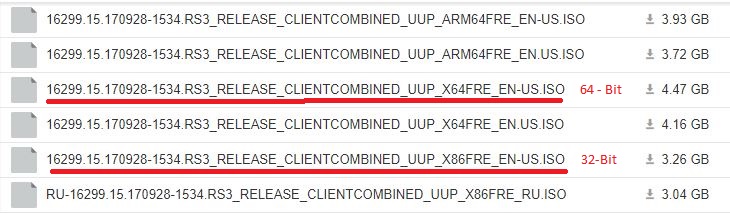Windows 10 build 16299 ISO image files are now available for download. Yesterday, Microsoft released a new Windows 10 Fall Creators Update preview build with fixes and improvements. We’re now getting closer to RTM build.
This new build has fixed an issue some Insiders were experiencing where after upgrading to recent flights their optical drive wouldn’t be listed under This PC. The latest Insider Preview build has also addressed an issue where Microsoft Edge might crash when scrolling embedded PDFs. In addition, there is a fix for an issue where using the Automatic File Download notification to block an app from downloading files wasn’t working for UWP apps.
Now you can download latest Insider preview build ISO images files for fresh installations. In addition, with the new UUP files, you can create your own ISO images. Check out more detail and download link below. More links will be added later.
Windows 10 Build 16299 ISO / UUP Download links
Download UUP files from here
Get the decrypter from here
Windows 10 build 16299 ISO Download Links
The new Insider Preview All-in-One ISO includes all Windows 10 editions like Home, Pro, Cloud, Enterprise and Education Editions in one single ISO file. Download the ISO files from the link below. Also, read how to create bootable USB drive with Insider build ISO files.