Official free Windows 10 version 1709 ISO images files are now available for download. Windows 10 version 1709 also known as Fall Creators Update ISO image can be used for fresh installation or recovery. You can now download free Windows 10 ISO images (64 bit or 32 bit) from Microsoft’s official server.
Microsoft Tech Bench website is offering ISO images for retailers and service providers to provide support for those upgrading to Windows 10, data migration services to help people move files from old PCs to new PCs. As the web page is public, everybody can use the Windows 10 Tech Bench Upgrade Program web page to generate download links directly.
How to Download free Windows 10 version 1709 ISO 64 bit or 32 bit
<1> To download official Windows 10 Fall Creators Update ISO image from Microsoft’s Tech Bench website, copy and paste the below link in the Google Chrome. Note – download links will go live in no time. Keep refreshing the page.
https://www.microsoft.com/en-us/software-download/windows10ISO/
<2> However, the page will offer you Media Creation Tool download. Now press the F12 key to enable Chrome Developer Tools and click on the small mobile phone icon to enable the Device Mode on.
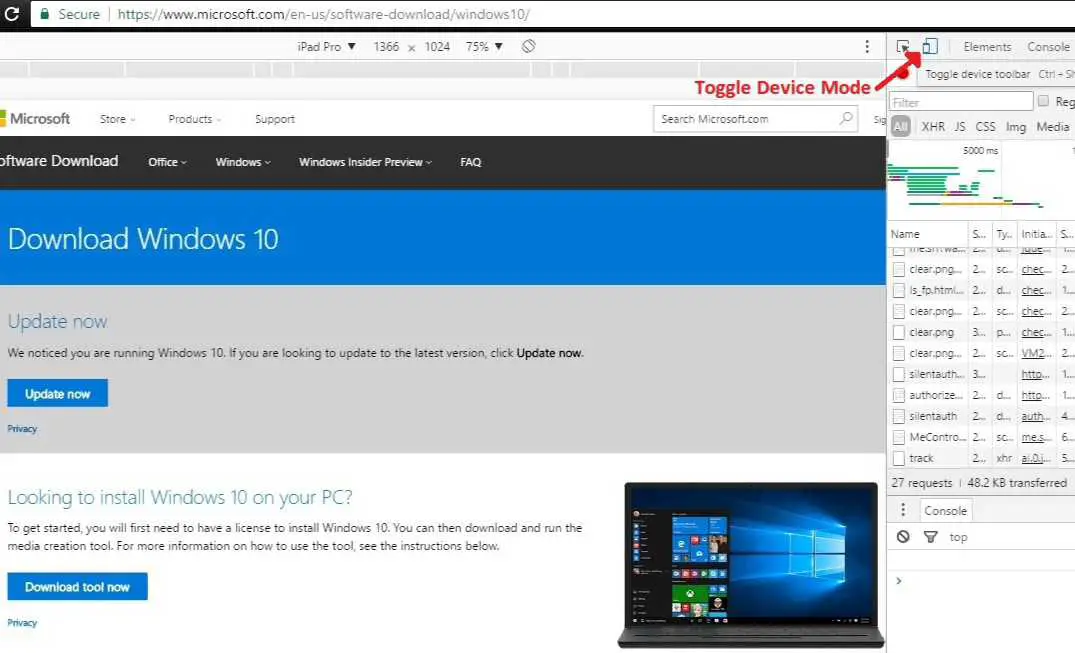
<3> Press F5 on your keyboard and now you see Official Download Windows 10 ISO page.
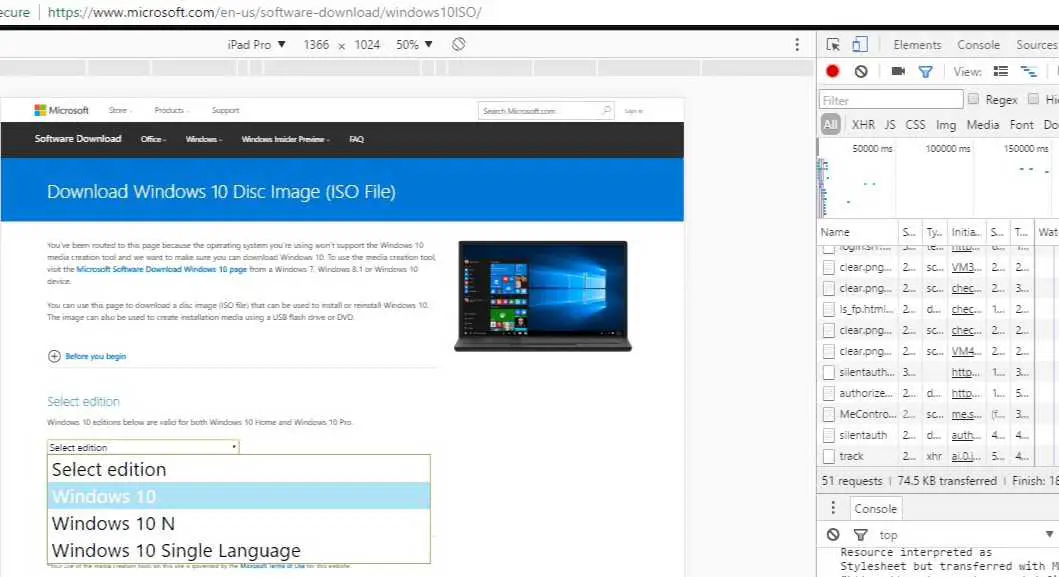
<4> From here, select the Windows edition you want to download and click the ‘Confirm‘ button. Note – the official image contains both Windows 10 Home and Professional versions. You will get the option to select the edition when installing the OS.
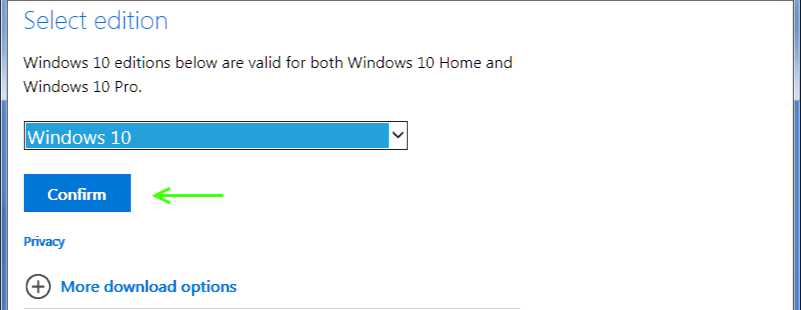
<5> Select the language and click the ‘Confirm‘ button.
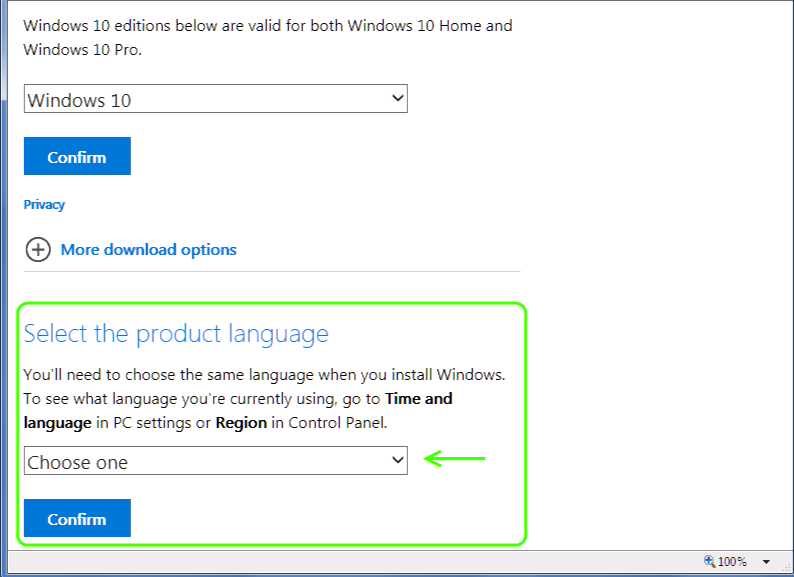
<6> From here, choose your desired Windows 10 version 1709 ISO in 32-bit or 64-bit edition and click download.
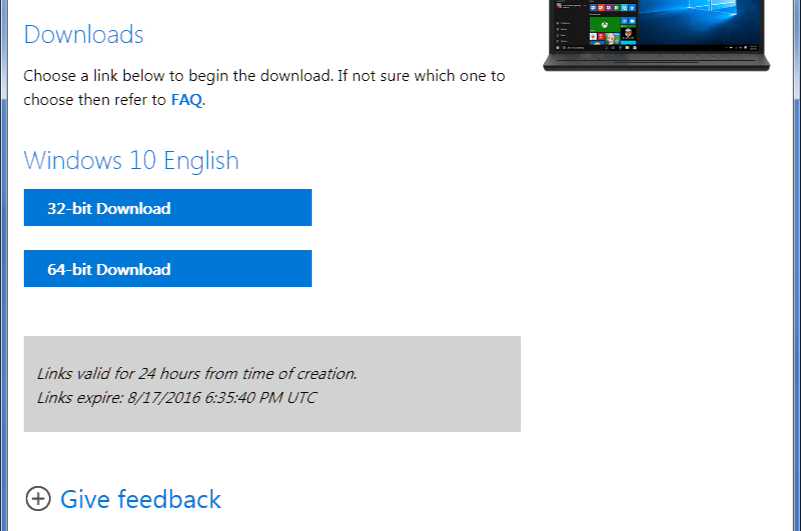
Windows 10 Fall Creators Update ISO download will start and the link will remain active for 24 hours from the time of creation. Now you can create bootable USB stick or DVD for fresh installation. Check out our guide – how to create a Windows bootable USB/DVD drive with free Rufus software.
If you can’t wait for that long, just go to below link and download the Windows 10 16299.15 ISO files.

