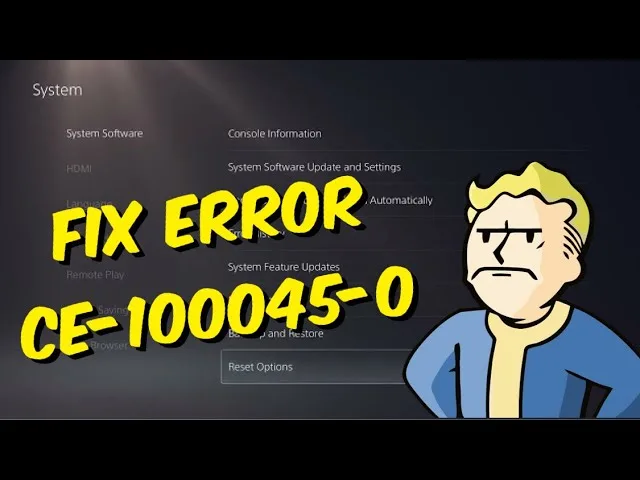What is PS5 Error Code CE-100045-0?
PS5 Error Code CE-100045-0 is a common issue that arises when users attempt to install game updates on their PS5 consoles. This error is typically associated with problems related to database corruption. When encountered, it hinders the installation of game updates and can disrupt gameplay. However, there are effective measures you can take to tackle this problem.
Why does PS5 Error Code CE-100045-0 occur?
The occurrence of PS5 Error Code CE-100045-0 is often linked to database corruption issues. When the system encounters this error, it fails to install game updates properly, leading to gameplay interruptions. It is important to address this error promptly to ensure a smooth gaming experience.
How to troubleshoot PS5 Error Code CE-100045-0?
Check the Status of PlayStation Network
Before diving into troubleshooting on your own, it is recommended to verify the status of the PlayStation Network. Sometimes, errors can arise due to server maintenance or outages. To do this, visit the official PlayStation Network status page and ensure that there are no ongoing issues affecting the network.
Perform a Restart of Your PS5 Console
In many cases, a simple restart can resolve temporary glitches and errors. To perform a restart, power off your PS5 console, disconnect it from the power source, wait for a few minutes, and then reconnect it and turn it on. This action helps refresh the system and clears any temporary issues that may be causing the error.
Reset Your Router
Network connectivity problems can also contribute to the occurrence of error code CE-100045-0. To address this, try resetting your router. Begin by unplugging the router from the power source, wait for a few seconds, and then plug it back in. This reset can establish a fresh connection and resolve any network-related issues that may be causing the error.
Check for Temporary Issues
At times, the error may stem from temporary issues with the PlayStation servers or the game’s update servers. In such cases, it is advisable to exercise patience and wait for a while before attempting to install the update again. Often, these temporary issues resolve on their own, allowing for a successful installation.
Seek Assistance from PlayStation Support
If the error persists and none of the aforementioned steps resolve the issue, it is recommended to contact PlayStation Support for further assistance. Their team of experts can provide specific guidance based on the error code and assist in troubleshooting the problem effectively. Don’t hesitate to reach out to them for personalized support.
Frequently Asked Questions (FAQs)
Q: Can PS5 Error Code CE-100045-0 be fixed by restarting the console? A: Yes, performing a restart of your PS5 console can often resolve temporary glitches and errors, including CE-100045-0.
Q: Are network issues a common cause of PS5 Error Code CE-100045-0? A: Yes, network connectivity problems can contribute to the occurrence of this error. Resetting your router can help establish a fresh connection and resolve network-related issues.
Q: What should I do if the error persists after following the recommended steps? A: If the error persists, it is advisable to contact PlayStation Support for further assistance. Their dedicated team can provide specific guidance based on the error code and help troubleshoot the problem effectively.
In conclusion, PS5 Error Code CE-100045-0 can be a frustrating issue when trying to install game updates on your PS5 console. However, by following the steps outlined above, including checking the PlayStation Network status, restarting your console, resetting your router, and contacting PlayStation Support if needed, you can address this error and enjoy a seamless gaming experience. Remember to stay patient and reach out for support when necessary.