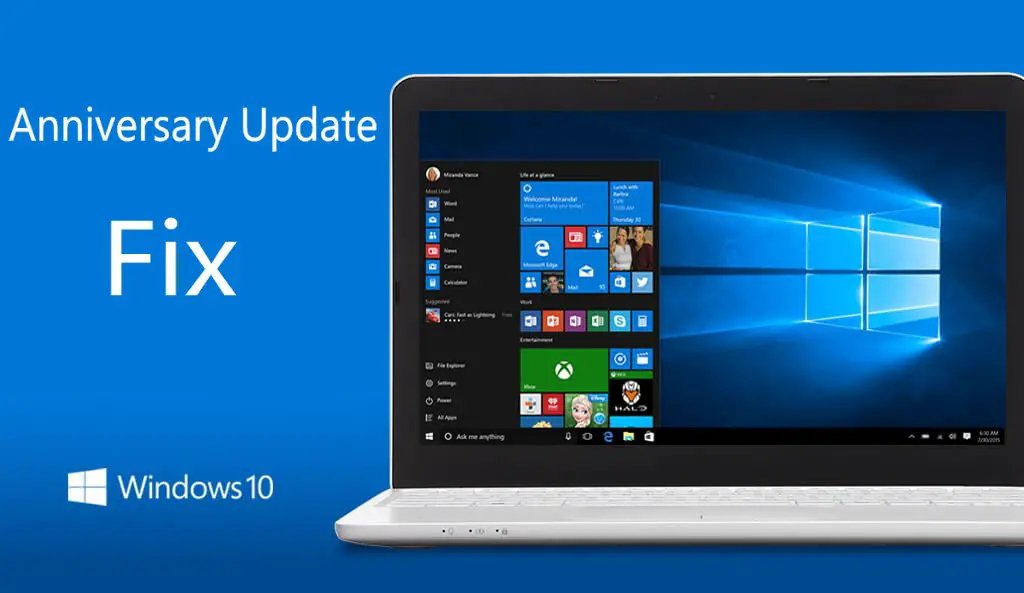Note: We have updated offline installer links. You can now download updates offline.
Microsoft has released a new Cumulative Update KB3189866 and KB3185614 for Windows 10 users. But few users reporting that new cumulative update KB3189866 and KB3185614 fails to install or stuck midway. Check out below to fix this issue.
1. Type ‘Troubleshooting’ in the search. Now select View All in left side panel. Select ‘Windows Update’ at the end of the open window. Run the troubleshooting. Restart your and try to update again.
2. If cumulative update KB3189866 and KB3185614 stuck during download or fails to install, it might be that something went wrong with the file itself. Clearing the folder where all of the update files are stored will force Windows Update to download a fresh.
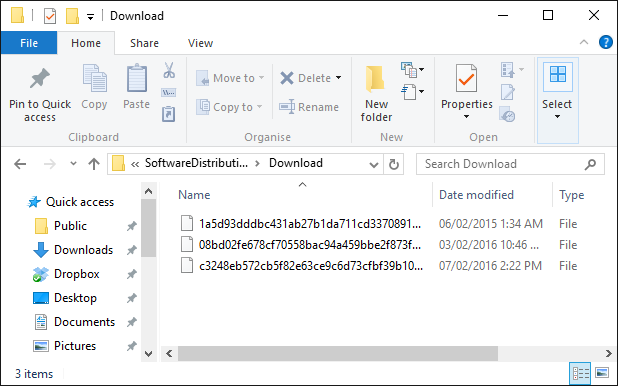
Go to C:\Windows\SoftwareDistribution\Download and delete everything within the folder, but do not delete the folder itself. To do so, press CTRL + A to select everything and then press Delete to remove the files. Restart and download updates again.
3. If that doesn’t fix Cumulative Update KB3189866 and KB3185614 problem. Simply Download the standalone installer and install it by yourself. To know how to install CAB or MSU files, read here.
- Windows 10 1607 14393.187 x64: Windows10.0-KB3189866-x64.msu (431MB) (64Bit)
- Windows 10 1607 14393.187 x86: Windows10.0-KB3189866-x86.msu (255MB) (32Bit)
- Windows 10 1511 10586.589 x64: Windows10.0-KB3185614-x64.msu (1Gb) (64Bit)
- Windows 10 1511 10586.589 x86: Windows10.0-KB3185614-x86.msu (550MB) (32Bit)
If you have installed earlier updates, only the new fixes that are contained in this package will be downloaded and installed on your computer.