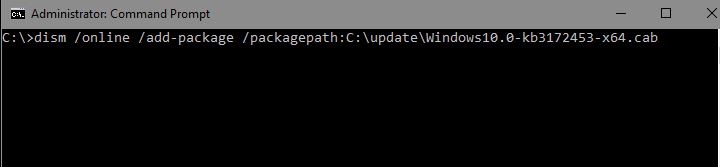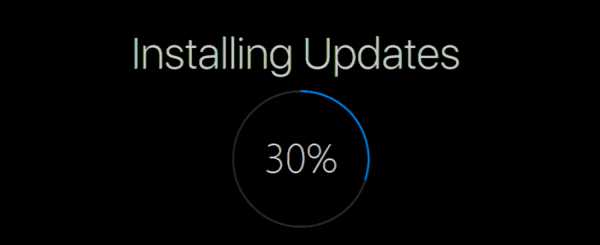How to install CAB and MSU files in Windows 10? Many users ask the same question when there Windows update fails and they download offline update files. Windows 10 cumulative update standalone files come with MSU or CAB extensions. We have posted the step by step details how to install MSU or CAB installer files. Follow the steps mentioned below.
How to install MSU file in Windows 10
In order to use Windows Update Stand-alone Installer (Wusa.exe) to install MSU files, open an Admin Command Prompt, and run the following command.
Note: Replace “Windows10.0-kb3172342-x64.msu” with your file name.
- Move update file to C:\updates.
- Open command prompt, right-click Start and select Command Prompt(Admin)
- Type the following command:
wusa.exe c:\updates\windows10.0-kb3172342-x64.msu
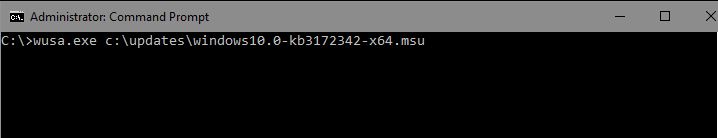
—————————————————————————–
How to install a CAB file in Windows 10
In order to use Deployment Image Servicing and Management (DISM) Command line to install CAB files, open an Admin Command Prompt, and run the following command.
Note: Replace “Windows10.0-kb3172453-x64.msu” with your file name.
- Move your update file to C:\updates.
- Open command prompt, right-click Start and select Command Prompt(Admin)
- Type the following command: (Change “Windows10.0-kb3172453-x64.cab” with your file name)
dism /online /add-package /packagepath:C:\update\Windows10.0-kb3172453-x64.cab