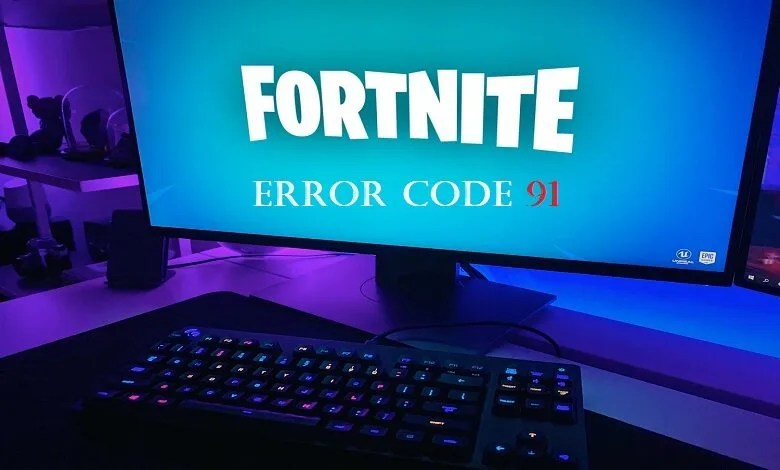Error code 91 in Fortnite is a common error that can occur when trying to join a party or play the game. There are a few possible causes of this error, including:
- Server issues: Fortnite servers can experience occasional outages or technical difficulties, which can lead to error code 91.
- Internet connection issues: If your internet connection is slow or unstable, you may experience error code 91.
- Corrupted game files: If your game files are corrupted, this can also lead to error code 91.
- Outdated game client: If you are not running the latest version of the Fortnite game client, this can also lead to error code 91.
If you are experiencing error code 91, there are a few things you can try to fix the issue:
- Check the Fortnite server status: You can check the Fortnite server status on the official Fortnite website. If the servers are down or experiencing technical difficulties, you will need to wait for the issue to be resolved before you can play the game.
- Check your internet connection: Make sure that your internet connection is working properly and that you have a strong signal. You can try restarting your router or modem to see if this resolves the issue.
- Verify your game files: You can verify your game files on the Epic Games Launcher. This will check for any corrupted or missing files and repair them if necessary.
- Update your game client: Make sure that you are running the latest version of the Fortnite game client. You can update your game client by launching the Epic Games Launcher and clicking on the “Library” tab. Then, right-click on Fortnite and select “Check for Updates.”