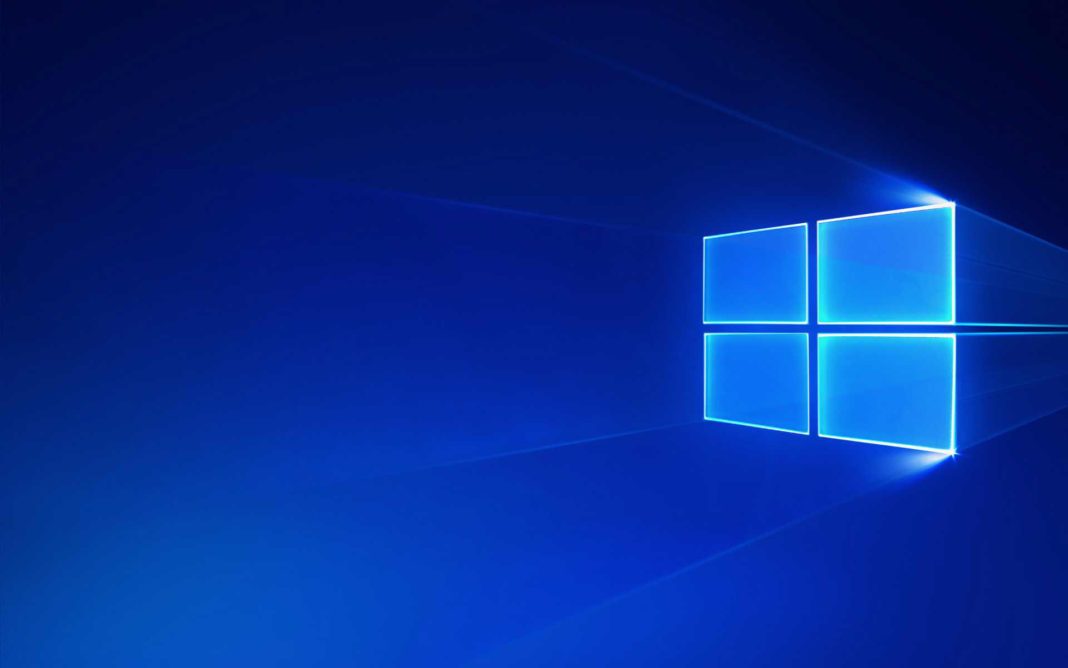Windows 10 version 1709 is now available for users. The new Windows 10 Fall Creators Update brings lots of new features for IT Professionals. The new feature update also contains fixes and improvements.
A brief description of new or updated features in this version of Windows 10 is posted below.
New features in Windows 10 version 1709 for IT Professionals
Deployment
Windows AutoPilot
With Windows AutoPilot, configuration profiles can now be applied at the hardware vendor with devices being shipped directly to employees.
You can also apply an AutoPilot deployment profile to your devices using Microsoft Store for Business. When people in your organization run the out-of-box experience on the device, the profile configures Windows based on the AutoPilot deployment profile you applied to the device.
Windows 10 Subscription Activation
Windows 10 Subscription Activation lets you deploy Windows 10 Enterprise in your organization with no keys and no reboots using a list of subscribed users. When a subscribed user signs in on their Windows 10 Pro device, features that are Enterprise-only are automatically enabled.
Windows Automatic Redeployment
IT Pros can use Windows Automatic Redeployment to quickly remove personal files, apps, and settings. A custom login screen is available from the lock screen that enables you to apply original settings and management enrollment (Azure Active Directory and device management) so that devices are returned to a fully configured, known, IT-approved state and ready to use.
Update
Windows Update for Business (WUfB)
WUfB now has additional controls available to manage Windows Insider Program enrollment through policies.
Windows Insider Program for Business
You can now register your Azure AD domains to the Windows Insider Program.
Administration
Mobile Device Management (MDM)
MDM has been expanded to include domain joined devices with Azure Active Directory registration. Group Policy can be used with Active Directory joined devices to trigger auto-enrollment to MDM. Multiple new configuration items are also added.
Application Management
Mixed Reality Apps
This version of Windows 10 introduces Windows Mixed Reality. Organizations that use WSUS must take action to enable Windows Mixed Reality. You can also prohibit use of Windows Mixed Reality by blocking installation of the Mixed Reality Portal.
Configuration
Kiosk Configuration
The AssignedAccess CSP has been expanded to make it easy for administrators to create kiosks that run more than one app. You can configure multi-app kiosks using a provisioning package.
Security
Windows Defender ATP
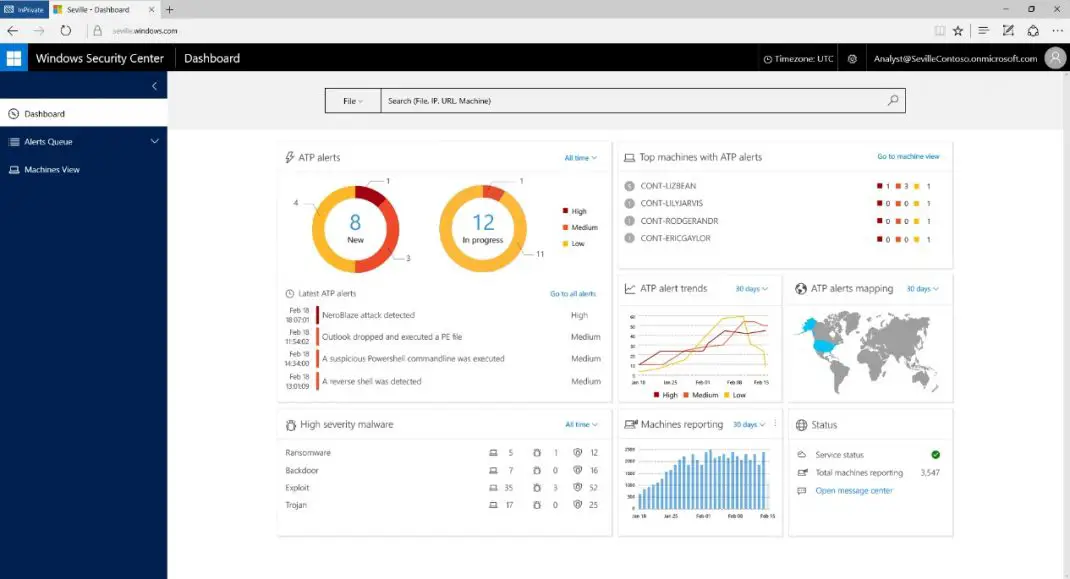
Windows Defender ATP has been expanded with powerful analytics, security stack integration, and centralized management for better detection, prevention, investigation, response, and management.
Windows Defender Application Guard
Windows Defender Application Guard hardens a favorite attacker entry-point by isolating malware and other threats away from your data, apps, and infrastructure.
Window Defender Exploit Guard
Window Defender Exploit Guard provides intrusion prevention capabilities to reduce the attack and exploit surface of applications. Exploit Guard has many of the threat mitigations that were available in Enhanced Mitigation Experience Toolkit (EMET) toolkit, a deprecated security download. These mitigations are now built into Windows and configurable with Exploit Guard.
Windows Defender Device Guard
Configurable code integrity is being rebranded as Windows Defender Application Control. This is to help distinguish it as a standalone feature to control execution of applications.
Windows Information Protection
Windows Information Protection is now designed to work with Microsoft Office and Azure Information Protection.
Windows Hello
New features in Windows Hello enable a better device lock experience, using multifactor unlock with new location and user proximity signals. Using Bluetooth signals, you can configure your Windows 10 device to automatically lock when you walk away from it, or to prevent others from accessing the device when you are not present.
BitLocker
The minimum PIN length is being changed from 6 to 4, with a default of 6.
Windows Analytics
Upgrade Readiness
Upgrade Readiness provides insights into application and driver compatibility issues. New capabilities include better app coverage, post-upgrade health reports, and enhanced report filtering capabilities.
Update Compliance
New capabilities in Update Compliance let you monitor Windows Defender protection status, compare compliance with industry peers, and optimize bandwidth for deploying updates.
Device Health
Maintaining devices is made easier with Device Health, a new, premium analytic tool that identifies devices and drivers that crash frequently and might need to be rebuilt or replaced.
Networking
Network stack
Several network stack enhancements are available in this release. Some of these features were also available in Windows 10, version 1703.
More details are available here.