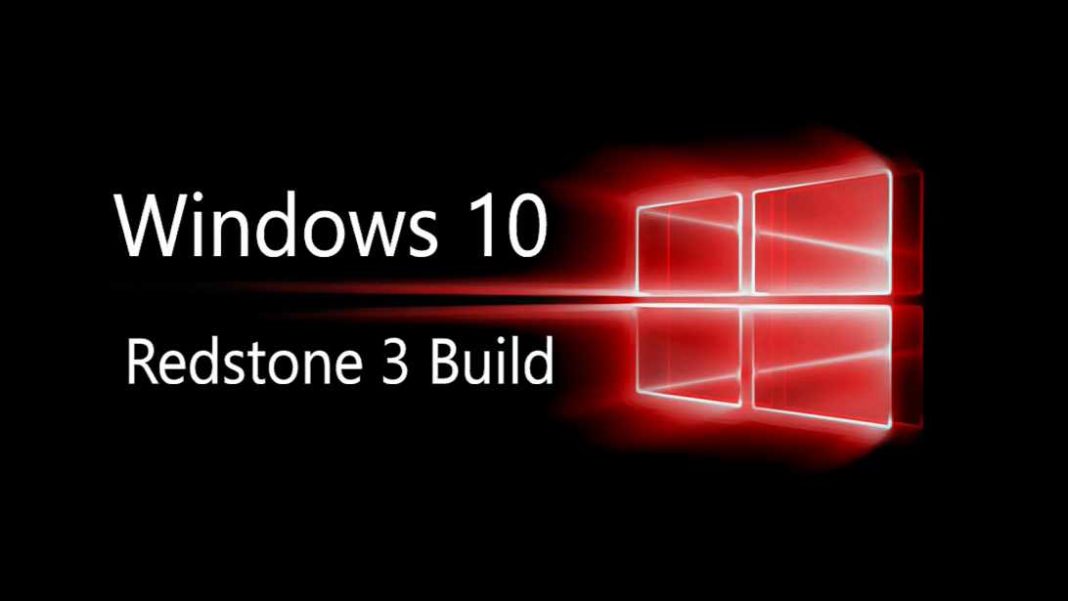Microsoft is now rolling out Windows 10 Redstone 3 build 16176 for Fast Ring Insiders. The latest insider build includes bug fixes and minor improvements. The build was compiled on April 10, 2017. Microsoft also released Windows 10 Mobile build 10.0.15204.
The company also pointed out that insider members won’t see many big noticeable changes or new features in initial Redstone 3 builds. Also, these new builds may include more bugs and other issues.
That’s because right now, Windows Insider team is focused on making some refinements to OneCore and doing some code refactoring and other engineering work that is necessary to make sure OneCore is optimally structured for teams to start checking in code.
Previously, Windows Insider team released Insider preview build 16170. Check out what’s new in this build.
Windows Subsystem for Linux Gains Serial Device Support: Windows COM ports can now be accessed directly from a WSL process!
New in Windows 10 build 16176
- You can now hold down the power button on your device for 7 seconds to trigger a bugcheck. This will only work on newer devices that don’t uses legacy ACPI power buttons.
- Narrator will work again on this build.
- Fixed the issue causing some apps and games to crash due to a misconfiguration of advertising ID that happened in a prior build.
- Fixed an issue resulting in the Start menu and Action Center having a noticeable framerate drop in their animations on certain devices if transparency was enabled and there were open UWP apps.
- Fixed an issue from the previous build where the Action Center could get into a state where dismissing one notification unexpectedly dismissed multiple.
- Fixed an issue where the Clock and Calendar flyout was unexpectedly missing the agenda integration for some Insiders.
- Fixed an issue from the previous build (Build 16170) resulting in Surface Books unexpectedly doing a disk check after waking from sleep due to it bugchecking during sleep.
- Fixed an issue from the previous build resulting in Win32 app text sometimes not rendering, for example in File Explorer, until logging out and back in.
- Fixed an issue where the Extensions Process was suspended inappropriately during Connected Standby, resulting in Microsoft Edge becoming unresponsive on wake if any extensions had been installed.
Known issues in Windows 10 Redstone 3 build 16176
- Apps that use the Desktop Bridge (“Centennial”) from the Store such as Slack and Evernote will cause your PC to bugcheck (GSOD) when launched with a “kmode exception not handled” in ntfs.sys error.
- Some Insiders have reported seeing this error “Some updates were cancelled. We’ll keep trying in case new updates become available” in Windows Update.
- Double-clicking on the Windows Defender icon in the notification area does not open Windows Defender. Right-clicking on the icon and choosing open will open Windows Defender.
- Surface 3 devices fail to update to new builds if a SD memory card is inserted. The updated drivers for the Surface 3 that fix this issue have not yet been published to Windows Update.
- Pressing F12 to open the Developer Tools in Microsoft Edge while F12 is open and focused may not return focus to the tab F12 is opened against, and vice-versa.
- exe will crash and restart if you tap any of the apps listed in the Windows Ink Workspace’s Recent Apps section.
The next major update for Windows 10 will include new features like Project NEON UI and more. Microsoft will share its vision for Windows 10 Redstone 3 at its upcoming Build 2017 conference in May. The update is expected to release later this year.
Meanwhile, Windows 10 Creators Update is now available for everyone. The company will also release the Creators Update for Windows 10 Mobile on April 25.